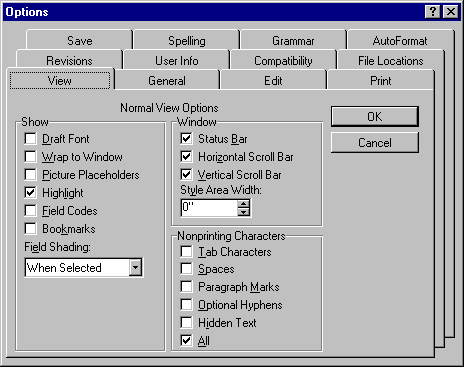The Nokia Booklet will not resume from sleep using 12.10 and I cannot find the problem. 12.04 works, so today is the day when I learn whether my backup regime really works. (Update: It worked oh so slowly. I assume it's time to stop upgrading linux on this laptop and get a new one soonish, so I ordered an ARM Chromebook.)
I've written earlier that Ubuntu 12.04 runs well on the Nokia Booklet. True, it does. But I glossed over the pain of installing. Sorry.
My first problem was that I had installed an SSD, and the 3.0 linux kernel, the chipset and the SSD weren't friends. The installer would die immediately after partitioning the disk.
I got around that by booting ubuntu (actually kubuntu) from a USB stick, choosing try kubuntu
, connecting to a wireless network, opening a terminal and […More…]
I had replaced the Nokia Booklet, but somehow it replaced its replacement again. Something about its shape, about the keyboard. Whatever it is, the Booklet wants me to use it, and the replacement gathers dust. I'll try again when Apple releases retina macbooks, because 1GB RAM is really not enough.
The retima macbooks aren't here yet, so I tried to install Ubuntu 12.04 on the Nokia. It didn't work very well with the SSD I had installed. Apparently the Crucial C300 (or perhaps the Intel SCH controller) doesn't like a trim command of 1Mbyte or more, so the kernel reports a timeout during data set management
, resets the drive, and from that point things don't work very well at all.
The only workaround is to boot into a live file system, open a console window, fdisk the disk (or do something else to make the kernel notice the disk), locate a file called /sys/…/scsi_disk/…/provisioning_mode, and write unmap
into it. Then install linux as usual. Once you boot, write the same echo -n unmap > /sys/…/provisioning_mode
command into /etc/rc.local so it's run at boot. I think the disabled
provisioning mode would be more appropriate, but the kernel ignored me when I tried to set that, so…
I need it for testing some compatibility blah.
Although it looks modern and snazzy and so on, and they've clearly tried to make it iOS-like, the visual design somehow communicates that the next screen may be this:
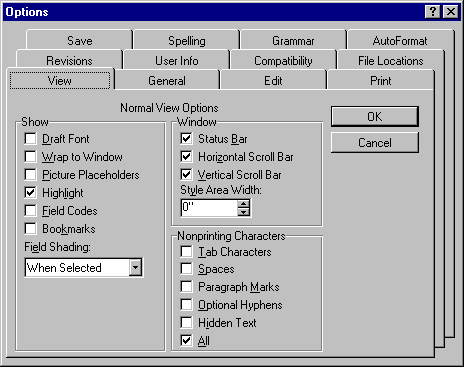
(Note: I copied that from MSDN without permission.)
Update: Later it told me an update is available, and to please connect the phone to a computer, which would tell me more and allow me to update the phone. I connected it to my desktop. The phone did nothing and there's no apparent way to make it do something or ask what the problem might be. The computer supplies power, so it cannot be fear of running out of power in the middle of the upgrade.
I suspect that computer
actually means computer that runs the right version of Windows and has the right software installed
. But they don't want to say that, because it would sound complicated. Windows phone can be complicated but it must never sound complicated. Plonk.
Update: I gave the phone to an ex-Nokia colleague who willingly began using it.
My previous laptop (a Lifebook P7210) grew bad-tempered. Investigate or replace? Stupid question considering how much netbooks cost.
My new laptop is a Nokia Booklet 3G, a moderately expensive netbook with good battery lifetime, a 3G modem, a high-resolution screen and no fan. Ubuntu 10.10 runs well […More…]