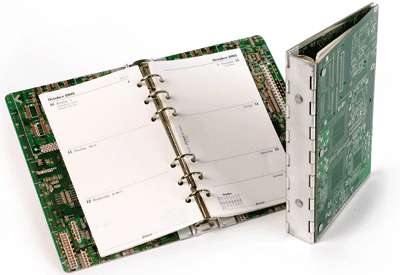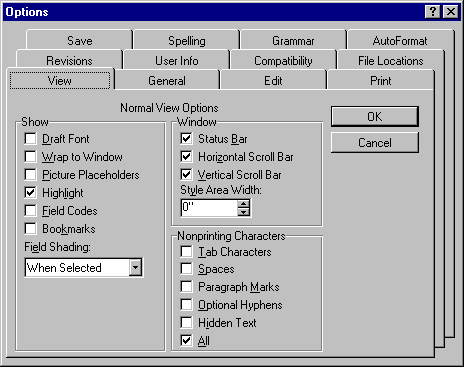I buy less and less hardware as time passes. But I couldn't resist the See.sense Icon3 bike rear light. It's really, really bright and has fancy features: It should be able to brighten when a car approaches from behind, answering the car's headlights as it were, without wearing out its battery.
The light charges via USB C, badly. None of my cables can charge it from a USB C port, it only charges from USB A ports using A-C cables. This may be due to faulty use of the CC1 and CC2 lines in the Icon3. My Anker 737 says it charges at 1.1W from USB A.
It shone very nicely when I used it on a transalpine bike trip this summer, and wasn't at all bothered by rain. The car drivers behaved as if they could see me well.
Update: The charging problem is clearly due to a hardware error in in the Icon3. I bought a USB-Chyna adapter and when I use that, the Icon3 charges correctly from all of the USB C chargers I've tested.
I backed the Jelly Max on Kickstarter as soon as it was announced. It's larger than the old Jelly phones, which I liked but ultimately stopped using.
I wrote about the Jelly 2 that it fits in every pocket I have, even in my tightest jeans, it runs the apps I need, and if it makes me spend less time on Twitter, that's fine.
Fine, all true, all correct. Why did I eventually switch back to my old Xperia XZ1 Compact?
Part of the story is that the nice guys who build LineageOS for the xz1c kept providing upgrades (here's Android 14), another part is that the bezels on the Jelly 2 ought to be narrower, a third part is that I couldn't find a good phone holder for my bike. I had to switch from the Jelly 2 to the xz1c before a weeklong bicycle trip and… never switched back. […More…]
Last week I had a set of cufflinks made. What luxury.

They were made out of four old Algerian coins. The silversmith (Geldschneider in Dresden) had used the outer parts of the coins to make rings, and what you see is the remaining inner parts, burnished and polished.
Note the two numbers on the coin in front: That coin was made in 1960 AD written with Latin digits, and in 1380 written with Arabic digits. If they look similar, that's because they are. The area from Morocco to Lebanon uses Arabic digits (that is, 0123). Further east they mostly use ٠١٢٣ instead of 0123, although it's mixed there as well.
Why is the epoch 580, though? EDIT: The epoch is 622AD, not 580. The coin was made 1380 lunar years after the Hijrah, or 1337/1338 solar years.
A Huawei employee suggested to me that the Matebooks would be good for my kind of use. I want something small enough to fit comfortably on my lap, and I use the laptop as a terminal and text editor. I took his advice, bought the 2022 16GB 13" model, and it's great.
What a keyboard, what a screen, what a touchpad, what perfect linux support. That's all I have to say.
Update: The fingerprint reader is not supported by libfprint. […More…]
I too started with that. A magnificent machine. Simple, with no chips to poke around and configure, so the only way to do anything was to write clever code.
I didn't realise how important the manual was until The Register quoted Steve Vickers, the author of the manual:
When I was writing the manual, the one thing I really wanted to avoid was the kind of brick wall that you can get to when you're just following along and then suddenly hit a wall where, unless you take on board a huge amount of understanding, you just can't make any progress.
[…More…]
I got a GPD P2 Max, a 20×15cm laptop with an amazingly good keyboard for its size. Compared to my Macbook, the Macbook has more keys and the P2 Max has better keys, so which is best? This is not a simple question. I'm frankly amazed that a device as small as an A5 sheet of paper can have a keyboard as good as this.
Mine runs devuan, a debian variant without systemd.
Notable points: Mine would only boot from an USB stick on the left side, and the magic spell to boot from a USB stick is Fn+7. Installation was simple enough (except that I wanted LUKS). The worst problem I had during installation was that many of the fonts were small (the smallest letters were 1.1mm).
And that's it. The rest ran well, no tweaking required. Wow. Twenty years ago I wouldn't have believed this. […More…]
The Unihertz Jelly was small and fine, and I did like it but I had to give it up. The battery wasn't good enough for my use when travelling, and now that my eyes are fifty years old I admit I found the screen too small.
At the time I wrote that a smartphone should be small and light, have a large screen and battery, be fast enough, and not have too many bugs. Obviously there's a conflict between overall size and screen/battery size.
Now that Unihertz has shipped a slightly larger Jelly 2 I decided to buy one to try (after worrying for a while about whether the screen was a large enough part of the phone's front). I've used it for a while now.
The phone isn't elegant, chic, stylish or pretty. I want it to stay in my pocket, out of sight, so logically speaking I shouldn't mind its looks. I really shouldn't. On the other hand, it's well-built and feels solid. It lies well in the hand.
There's a visible Torx screw (that does nothing?).
The apps I want to run work, even though they clearly are designed for bigger screens. The battery and screen are OK. A very small screen is a very small strain on the battery, but the screen is big enough for my eyes and I can enter text.
Like its predecessor, the Jelly 2 is not fun. That's a good thing in my opinion. This phone can be used to call, it can speak in my ear and tell me to turn right at the next intersection, it can be used for 2FA and my other apps, and it isn't a timewaste magnet. Browsing Instagram, Twitter and so on is possible, but that kind of thing isn't attractive on this phone's display. This is perhaps one reason that I don't worry about the battery. I charge it I notice it's low and don't worry. If I charge it in the morning, I always have >50% battery left in the evening.
It fits in every pocket I have, even in my tightest jeans, it runs the apps I need, and if it makes me spend less time on Twitter, that's fine.
Many more months have passed, the Jelly Pro is still in my life, and it now runs Android 8.1.
Android 8.1 runs well, but one configuration setting absolutely must be changed: settings → smart assistant → power save manager
and then turn that off. The power saving regime provided by Android 8 is better, and the third-party power save manager
Unihertz has included confuses […More…]
Another few weeks have passed.
I have made up my mind to ditch the Jelly and go back to a bigger phone, in fact I've made up my mind to that several times. And I've also made up my mind that I cannot possibly do that.
It's difficult. One one hand many things work so well on the Jelly. I have apps, for example Google Authenticator, on a device that is unobtrusively small and is not a timewaste magnet. On the other, data entry can be a pain. Last Satuday I wanted to know whether I had time to get to a shop before it closed, and I remembered the shop's location but not its name. I found it, which makes the Jelly qualitatively different from other small phones, but the data entry was impractical compared to a large smartphone.
I don't buy a lot of hardware any more, and nothing out of the ordinary... but I have a credit-card-sized smartphone called Jelly (a Jelly Pro actually, with 2GB RAM).
A smartphone should be small and light, have a large screen and battery, be fast enough, and not have too many bugs. Obviously there's a conflict between overall size and screen/battery size. The Jelly is a very different compromise than most smartphones — most phones fit barely in a pocket, or only in some pockets, and provide large screens on which apps work well. The Jelly starts by fitting easily in any pocket, and makes the apps work as well as possible on a very small screen.
It succeeds on size: I can stick the Jelly in tight jeans pockets and sit down without noticing that it's there. […More…]
Our latest little film-playing box is a Nexus Player. It's good.
We have it connected to an Epson 1920×1080 projector and a Musical Fidelity amplifier.
The most remarkable features of the Nexus Player are that its remote control is simple and does not require line of sight, and that as of Android 6.0.1 it supports USB audio. […More…]
Clearly, 2016 is the year of linux on the desktop. I bought a new box and everything just worked. My three screens all work without needing any configuration, the fans are silent normally but spin up if needed, the temperature sensors all deliver reasonable results.
(Well, pulseaudio doesn't work.)
This headline appeared in my Hacker News feed this morning: Why systemd is taking over. I fear it's right, systemd is taking over, and it's not good. I had a terrible time getting linux to work on my new laptop, which is why I have sworn to try Devuan on that laptop as soon as it's installable.
But what is systemd taking over, exactly? The next headline was Chromebooks spank Windows and might have added while traditional linux laptops disappear from view
. Half my friends have switched to Mac laptops and last September I couldn't find a single ten-inch laptop with ≥4G RAM and capable of running linux. Not even one.
Depressing.
The two pictures show things I usually bring along in my hand luggage on the plane. Guess which one the security screeners want to look at most often.
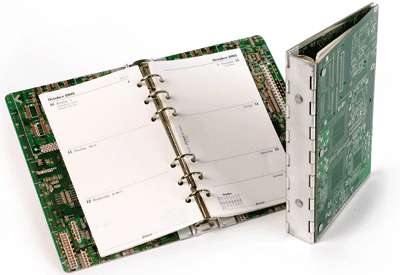

Correct! The razor gets a brief glance or no attention at all (usually), the organiser looks odd on their screens and is often inspected. Mine was going to become a 9600bps modem when it grew up, as I have told many a security screener.
Ever since I got my first duplex printer I've made my own paper for it. Nothing very fancy, really. Four constraints only: ⓐ I like to write on the right-hand side, ⓑ occasionally I want to measure something so there should be a ruler, […More…]
I'll need to test something with a bluetooth keyboard. I really like the Nexus 7 tablet, so off to Amazon: nexus 7 2012 keyboard. Ah, hm, since I don't like QWERTZ keyboards, best try amazon.co.uk too: nexus 7 2012 keyboard. There were many contenders, including what I bought and will return: […More…]
This is my answer to so how should the office be, then?
and so how does your office look?
, both of which are are entirely reasonable things to say to me, particularly this month. If you haven't talked to me about work environments and productivity, this post may be one to skip. […More…]
Some things I buy from Amazon Marketplace seem to cost less than the cost of the envelope, postage and the labour of putting the thing into the envelope. Ten LR41 button cells for less than €1.
When that happens the envelope is invariably full of advertising.
There is something very appropriate about this. Advertising has nothing to do with my accompanying my daughter to school, so why should there be billboards along our route? But it has everything to do with buying things. And because of it, it's easy and cheap to get hold of odd cables, lightbulbs and whatnot.
I think I need a new pen.
I have a Roku 2XS in the office and a Popcorn Hour A-300 in the living room. The Roku is small — the Popcorn Hour is as big as a book, the Roku fits on the palm of my hand. I can almost close my hand around it.
The Roku doesn't have as many connectors as the Popcorn Hour. Getting a digital sound signal from the Roku to an amplifier won't be easy, and the box is small and light enough that it won't sit properly on my desk, which annoys me more than it should. The ethernet and HDMI cables are too heavy for it. Wiggling helps.
The Popcorn Hour is friendlier at setup time. I was able to play my ISO images (I rip all my DVDs at purchase time and play from a NAS) without giving anyone any credit card number. Roku demanded one, and the Roku privacy policy notes (in the small print) that information about anything I watch will be logged to their servers (and the NSA's, I suppose). That makes me want to cook up some attention-getting stream names.
The Roku shows advertising on the main screen, while the Popcorn Hour abstains from such ignoble behaviour.
Roku wins on UI (apart from the advertising). In particular, the remote is smaller, friendlier and doesn't suffer from button overdose syndrome. Both boxes are quiet.
Video quality isn't directly comparable: The Roku plays network streams to digital output, and the video quality depends mostly on the network connection. (There's an app to play files from USB sticks, which I haven't tried.) The Popcorn Hour also plays ISO, Matroska, AVI and MP4 streams from NAS, and scales them up to 1920×1080. The upscaling quality varies from astonishingly good in the best cases to not very good in the worst. (Some MP4s encoded directly from high-resolution masters are scaled up well, ditto most of my ISOs, but not all. Matroska files I made from the same ISOs are scaled up poorly.)
Sound quality is identical when comparable. The Popcorn Hour also has analog sound outputs (of poor quality), which the Roku does not.
Update: The Roku has more apps. None I really care about, partly because I use a projector and a largish canvas. For some reason, a large canvas demands a high bitrate in order to look good, and the streaming services generally stop below 3Mbps so the apps I've tried are useless. If you use a screen or small canvas, app availability may be an important factor to you.
The thing weighs nothing and feels cheap, but not badly made. I sort of like the way it feels — it's well engineered, but its flimsiness urges me to set up proper backups on day one. My reaction surprises me, but I like the compromise. Hardware does break, it's good to face that.
The SD card I need to install linux still hasn't arrived.
The Nokia Booklet will not resume from sleep using 12.10 and I cannot find the problem. 12.04 works, so today is the day when I learn whether my backup regime really works. (Update: It worked oh so slowly. I assume it's time to stop upgrading linux on this laptop and get a new one soonish, so I ordered an ARM Chromebook.)
I use Movi and Videxio a great deal for work. They're good. Says rmz: it's the first video conferencing system whose primary function isn't to suck.
The biggest problem with Movi is that it can be difficult to understand what people are saying, particularly when they're far away from the microphone(s). Most people seem to use headphones, but sometimes when we're hacking we keep the connection up for hours. Wearing headphones for hours is not for me.
So I thought, how about getting some good speakers and seeing if that helps with comprehension? And it does. I have to keep the volume low to avoid feedback problems, but I hear and understand even when the volume button is just a shade above zero.
A clear productivity benefit. Maybe one day I can stop flying so much.
The ones I got are called Genelec 6010A. Genelec is a Finnish manufacturer of studio monitors and suchlike. When I plugged the 6010As into my minimac's headphone output the result was foggy and muddy, but when I use USB and a Nuforce Icon μDAC-2 their sound quality is more than good enough for video conferences.
My main desktop computer is a linux box with three screens. Today I calibrated all three screens, one of them for the first time ever.
An aside. There are two real ways to calibrate a monitor. The cheap option is to use a colourimeter: a device which measures red, green and blue levels. […More…]
I've written earlier that Ubuntu 12.04 runs well on the Nokia Booklet. True, it does. But I glossed over the pain of installing. Sorry.
My first problem was that I had installed an SSD, and the 3.0 linux kernel, the chipset and the SSD weren't friends. The installer would die immediately after partitioning the disk.
I got around that by booting ubuntu (actually kubuntu) from a USB stick, choosing try kubuntu
, connecting to a wireless network, opening a terminal and […More…]
I had replaced the Nokia Booklet, but somehow it replaced its replacement again. Something about its shape, about the keyboard. Whatever it is, the Booklet wants me to use it, and the replacement gathers dust. I'll try again when Apple releases retina macbooks, because 1GB RAM is really not enough.
The retima macbooks aren't here yet, so I tried to install Ubuntu 12.04 on the Nokia. It didn't work very well with the SSD I had installed. Apparently the Crucial C300 (or perhaps the Intel SCH controller) doesn't like a trim command of 1Mbyte or more, so the kernel reports a timeout during data set management
, resets the drive, and from that point things don't work very well at all.
The only workaround is to boot into a live file system, open a console window, fdisk the disk (or do something else to make the kernel notice the disk), locate a file called /sys/…/scsi_disk/…/provisioning_mode, and write unmap
into it. Then install linux as usual. Once you boot, write the same echo -n unmap > /sys/…/provisioning_mode
command into /etc/rc.local so it's run at boot. I think the disabled
provisioning mode would be more appropriate, but the kernel ignored me when I tried to set that, so…
The Popcorn Hour A-300 is an updated version of the A-110 — a small fanless box to play ISOs and other movies. My work involves such boxes, so I upgraded from the A-110. I still use it with a Synology NAS, an Epson HD projector, a Musical Fidelity M6i amplifier and B&W 804 speakers, and mostly play ISOs ripped with Anydvd.
The A-300 is better than the A-110: The remote control has better range, it doesn't take as long to start playing ISOs, and the user interface is snappier in general.
Its film selection interface remains terrible. It shows less than three film titles per m² of canvas in my case, and navigation is strictly one-dimensional. Up, down, select. A web site built along the same design principles would have wonderful margins and beautiful fonts, but this paragraph would not fit on a 1920×1080 screen.
The screen saver now features animated buzzwords. I call that a feature, because it goaded me to disable the ███████ screensaver. The rest is rather like the old box.
Remarkably, telnetting to the A-300 gives a root prompt.
Update: At first, I didn't notice how bad the sound quality is. I have now played some films with good sound. Ouch
is the word.
Update: There are a few bad bugs that Syabas isn't fixing. For example, ISO images without FBI warnings and menus are generally played with the wrong aspect ratio, except the very first time each ISO image is opened. Even cold booting doesn't help.
Update: I bought a FiiO Taishan D03K D/A converter, €33 of high-end audio. The FiiO is a little too up/forward/aggressive for my taste, but it's very, very much better than the A-300's analog output. And Syabas acknowledged the previous bug and provided a workaround: Play in any mode other than fit to screen
.
I need it for testing some compatibility blah.
Although it looks modern and snazzy and so on, and they've clearly tried to make it iOS-like, the visual design somehow communicates that the next screen may be this:
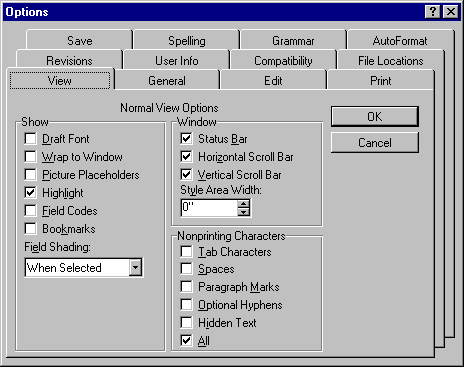
(Note: I copied that from MSDN without permission.)
Update: Later it told me an update is available, and to please connect the phone to a computer, which would tell me more and allow me to update the phone. I connected it to my desktop. The phone did nothing and there's no apparent way to make it do something or ask what the problem might be. The computer supplies power, so it cannot be fear of running out of power in the middle of the upgrade.
I suspect that computer
actually means computer that runs the right version of Windows and has the right software installed
. But they don't want to say that, because it would sound complicated. Windows phone can be complicated but it must never sound complicated. Plonk.
Update: I gave the phone to an ex-Nokia colleague who willingly began using it.
The Marcato 150 is a fine pasta maker whose manual is small enough that we lost it within five minutes of it entering our kitchen for the first time. Oops. We found it later, nestling within the pages of a cookbook, but not before discovering that where can I download a Marcato 150/180/Atlas manual?
is a bit of a FAQ.
Below are the most important paragraphs. If you'd prefer to have the complete manual (containing more text, a dough recipe, lots of pictures, etc), have a look at the Marcato FAQ. […More…]
I've wanted more RAM and a third monitor for a while. Upgrade time. I hate upgrading hardware, it's the worst of chores.
The new hardware is a Zotac Fusion ITX A motherboard including a Radeon 6310 graphics blah, a passive Radeon HD5450 graphics card (actually a 5430 chip), and the rest is from from the previous libertango: […More…]
My neighbour is putting up another concrete building and I don't like noise.
For the past few days I've used a Nuforce μDAC-2 together with Bose QC15 headphones. I tried the QC15s alone, but they don't suppress the construction noise very well on their own. They do better when fed music.
The μDAC-2 does well. It's not exactly highend (for context: I think Musical Fidelity makes highend gear, and I consider most Bose devices to be overpriced beep-beep gadgets). But it also doesn't offend me like most computer audio gadgets. It's pleasant, and allows me to work in complete disregard of the $#$@# concrete mixers. Well worth the price.
The Amazon Prime game is an odd kind of game: The players are Amazon and myself, but the winner is usually either DHL or UPS.
The rules are as follows: […More…]